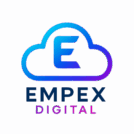In 2025, freelancing isn’t just about skill — it’s about efficiency, adaptability, and smart decision-making. The gig economy is booming, and with it comes fierce competition. Clients expect fast turnaround, flawless communication, and creative solutions — often all at once. As a freelancer, you’re no longer just a writer, designer, developer, or consultant — you’re also your own project manager, marketer, customer service rep, and strategist.
That’s where AI tools have become a game-changer.
Artificial Intelligence has rapidly shifted from being a futuristic concept to a day-to-day necessity. From writing emails and generating proposals to building websites and automating client communication, AI is now the most powerful virtual assistant freelancers can have at their side. And the best part? You don’t need to be a tech genius to use them.
In this post, we’ll explore the Top 5 AI tools every freelancer needs in 2025 — practical, affordable, and incredibly powerful tools that can help you work smarter, save hours every week, and deliver better results to your clients.
Whether you’re just getting started or looking to optimize your current workflow, these AI solutions can help you level up your freelance business like never before.

The Rise of AI in Freelancing
The freelance economy has experienced explosive growth over the last decade — and in 2025, it’s more competitive and dynamic than ever before. With millions of professionals offering services across writing, design, development, consulting, and more, standing out requires more than just expertise. Speed, consistency, and smart systems are the new competitive edge — and this is exactly where AI shines.
AI tools have evolved far beyond basic automation. Today, they’re intelligent co-pilots — capable of brainstorming blog titles, rewriting proposals, building entire websites, analyzing customer conversations, and even managing your calendar. For freelancers, these tools aren’t just nice-to-haves — they’re becoming vital to staying productive and profitable.
According to recent data, over 63% of freelancers in 2025 actively use at least one AI-powered tool in their workflow. The reason? These tools save time, reduce mental load, and dramatically increase output without sacrificing quality. They allow you to:
- Deliver faster results without burning out
- Handle more clients without compromising attention
- Focus on creativity and strategy, while letting AI take care of the repetitive stuff
- Improve communication, polish your writing, and maintain a professional presence
- Automate administrative tasks like scheduling, invoicing, and follow-ups
Whether you’re managing five projects or freelancing part-time alongside a 9–5, AI can turn your solo hustle into a highly optimized operation.
And the best part? The tools we’ll explore in this post are designed for real people — not just tech-savvy coders. They offer intuitive interfaces, accessible pricing, and fast learning curves, making them ideal for freelancers of all levels.

ChatGPT – The Creative Partner
In 2025, ChatGPT by OpenAI remains a cornerstone of every smart freelancer’s toolkit. Far from being “just a chatbot,” it’s a powerful virtual assistant capable of brainstorming ideas, writing content, coding scripts, translating languages, answering client questions, and even drafting proposals — all within seconds.
Whether you’re a copywriter, marketer, virtual assistant, designer, or developer, ChatGPT can help you do more in less time, with less stress.
What Makes ChatGPT a Must-Have?
- Content Creation: Stuck on a headline or blog intro? ChatGPT can generate outlines, write first drafts, and help you rephrase content for different tones and audiences.
- Email Writing: Need to send a proposal follow-up or respond to a tricky client message? ChatGPT helps you craft professional, polite, and persuasive messages instantly.
- Idea Generation: Brainstorm blog topics, business slogans, brand names, service packages — and more.
- Technical Support: Developers can use it for coding help, debugging, or understanding complex documentation.
- Research & Summarization: Ask it to summarize long articles, create bullet points, or pull ideas from niche topics.
Pros:
- Saves hours of manual writing and editing
- Easily adapts tone and style to your client’s brand
- Available 24/7 for help with creative blocks
- Works with plugins and custom GPTs for advanced workflows
Cons:
- May occasionally produce factually incorrect or outdated information
- Requires clear, specific prompts for best results
- Premium access (ChatGPT-4) has a monthly fee
Best Use Cases for Freelancers:
- Writing social media captions or blog posts for clients
- Crafting pitch emails and project proposals
- Creating step-by-step instructions or guides
- Translating or rewriting content for different audiences
- Getting unstuck during creative blocks
In short, ChatGPT acts like your second brain — ready to support you on demand. And with continued updates, plugins, and integration with other platforms, its value for freelancers will only increase.

GrammarlyGO – Polishing Professionalism
As a freelancer, your words represent your brand — whether you’re writing a client email, submitting a project proposal, or publishing a blog. In 2025, GrammarlyGO takes your writing game to the next level by offering AI-enhanced editing, tone refinement, and context-aware rewriting — all within your browser, apps, or documents.
Gone are the days of second-guessing your grammar or tone. GrammarlyGO doesn’t just fix typos; it understands the intent behind your message and suggests improvements that make your communication clearer, more professional, and more engaging.
What Is GrammarlyGO?
GrammarlyGO is the AI-powered evolution of the classic Grammarly tool. While Grammarly checks grammar and spelling, GrammarlyGO takes it further by:
- Rewriting sentences for clarity, tone, and engagement
- Adjusting tone based on your intent (e.g., confident, friendly, apologetic)
- Expanding or shortening text depending on your needs
- Creating content from brief prompts (like email replies or outlines)
- Offering smart suggestions based on the context of your writing
Pros:
- Saves time editing long documents or email threads
- Improves professionalism and trust in your communication
- Works across platforms: Gmail, Google Docs, Slack, LinkedIn, etc.
- Great for non-native English speakers or those with imposter syndrome
Cons:
- Premium plan unlocks the most powerful features
- May sometimes over-correct or miss nuanced tone in creative writing
Best Use Cases for Freelancers:
- Polishing outreach emails and client updates
- Refining proposals and contracts
- Editing social media posts and newsletters
- Rewriting repetitive or unclear sections of reports and presentations
- Maintaining consistent tone across multiple projects
If ChatGPT is your creative brain, GrammarlyGO is your editor and brand voice coach — ensuring every word you send or publish reflects the professionalism your clients expect.

Trello + AI Automation – Smarter Task Management
Freelancers wear many hats — juggling client tasks, follow-ups, deadlines, and admin work can easily lead to burnout. That’s why Trello, the beloved visual project management tool, becomes even more powerful when combined with AI automation.
In 2025, Trello isn’t just about kanban boards and task cards — it’s an intelligent command center where AI helps you stay organized, automate repetitive tasks, and keep projects on track without constant micromanagement.
What Makes Trello + AI a Smart Combo?
Trello’s built-in automation system, Butler, along with third-party AI integrations, allows you to automate actions like:
- Auto-sorting tasks based on priority
- Sending reminders before due dates
- Creating recurring task lists (perfect for retainer clients)
- Generating summaries of long comment threads or task history
- Triggering actions when a card is moved, completed, or labeled
For even more advanced use, integrations with tools like Zapier, Make (Integromat), and OpenAI allow you to build powerful no-code workflows — for example, auto-creating a Trello card when a client submits a form, or using AI to analyze completed tasks and suggest optimizations.
Pros:
- Visually intuitive and beginner-friendly
- Helps you never miss a deadline or task
- Reduces mental clutter by automating admin work
- Customizable for solopreneurs or small teams
Cons:
- Requires setup time to build automations
- Complex automations may need third-party tools
- Some advanced features locked behind premium plans
Best Use Cases for Freelancers:
- Managing client projects and deadlines
- Organizing content calendars and publishing workflows
- Tracking leads and proposal statuses
- Automating onboarding task lists for new clients
- Creating personal boards for learning or habit tracking
Trello + AI gives freelancers the ability to think less about what’s next — and focus more on delivering their best work. It’s like having a digital project manager who never forgets a task.

Durable – Build a Website in 30 Seconds
In 2025, your online presence is your business card. Whether you’re a designer, developer, writer, or virtual assistant, potential clients will almost always look you up online before hiring. But building a sleek, professional website no longer takes hours — or hiring a developer. Thanks to Durable, AI can now create a complete freelancer website in under a minute.
Durable is an AI-powered website builder designed for solopreneurs and freelancers who need to get online fast. It’s one of the most intuitive and efficient ways to build a fully functional site, complete with service descriptions, contact forms, and even a CRM — without any coding or design skills.
What Is Durable?
With just a few clicks and a short prompt (e.g., “freelance copywriter from London”), Durable will generate:
- A personalized homepage with custom branding
- Sections for services, testimonials, and contact
- A basic logo and imagery based on your niche
- SEO-optimized structure and mobile responsiveness
- Built-in analytics and simple lead management tools
Durable also allows for on-the-fly editing, so you can tweak text, images, or layout without needing any web development experience.
Pros:
- Live website in seconds — ideal for quick launches
- AI-generated copy saves time writing pages
- Includes a built-in CRM and contact form
- Perfect for personal branding and landing pages
- Great for testing offers or showcasing portfolios
Cons:
- Design customization is limited compared to full website builders
- May require manual fine-tuning for tone and brand voice
- Free version is branded and has fewer features
Best Use Cases for Freelancers:
- Creating a quick personal portfolio or services page
- Building landing pages for offers or lead magnets
- Launching a temporary site for a new side hustle
- Showcasing testimonials and project highlights
- Generating content ideas for full-scale site development
For freelancers without the time (or budget) to design a custom site from scratch, Durable offers a fast, functional, and beautifully simple solution to get your name and services online — instantly.

Tidio AI Chat – AI Customer Support and Lead Capture
In a world where instant responses often win the client, Tidio AI Chat steps in as your always-on assistant — handling inquiries, answering FAQs, and capturing leads even while you sleep. For freelancers juggling multiple projects or trying to build credibility online, Tidio offers a seamless way to appear responsive and professional without having to be glued to your inbox 24/7.
Tidio combines live chat, chatbot automation, and email marketing into a single platform — designed for small businesses, solopreneurs, and freelancers.
What Makes Tidio a Freelancer’s Secret Weapon?
Tidio allows you to embed a smart chatbot on your website or portfolio. With just a few prompts, you can train the AI to:
- Greet site visitors
- Ask pre-qualifying questions (e.g., “What service are you looking for?”)
- Collect emails and messages
- Provide instant answers to common questions (e.g., pricing, availability)
- Transfer live chats to your phone or desktop when needed
It also integrates with platforms like Facebook Messenger, Instagram, Shopify, WordPress, and more — making it a great solution for omnichannel communication.
Pros:
- AI chatbots provide real-time support and lead capture
- Fully customizable chat flows and branding
- Helps automate repetitive conversations
- Integrates well with websites and social media
- Free plan available with basic features
Cons:
- Some advanced automation features require a paid plan
- May take time to fine-tune chatbot responses for your niche
- Not ideal if you don’t yet have website traffic
Best Use Cases for Freelancers:
- Capturing leads from your portfolio site
- Answering FAQs while you focus on work
- Booking consultations or directing visitors to contact forms
- Following up automatically with captured emails
- Providing 24/7 availability without actually being online
By adding Tidio to your site, you can turn visitors into leads and leads into clients — all without lifting a finger. In the freelance world where reputation and response time matter, Tidio gives you the edge of being always available — without the burnout.

Bonus Tools Worth Exploring in 2025
While the top 5 tools we’ve covered are absolute essentials for most freelancers, there are several other AI-powered apps that can add serious value to your workflow — depending on your niche, workload, and style of work.
Here’s a curated list of bonus tools worth exploring in 2025:
🔸 Notion AI – Smart Knowledge Management
What it does: Expands, summarizes, rewrites, and ideates content within your Notion workspace.
Best for: Organizing research, content planning, and expanding ideas.
🔸 Otter.ai – Meeting & Call Transcription
What it does: Automatically transcribes audio from calls, interviews, and meetings.
Best for: Freelancers in consulting, journalism, or virtual meetings.
🔸 Fireflies.ai – AI Meeting Assistant
What it does: Records, transcribes, and summarizes meetings, with action items and insights.
Best for: Managing recurring client calls or team syncs.
🔸 Copy.ai / Jasper – AI Copywriting Powerhouses
What they do: Generate product descriptions, ad copy, landing pages, and sales emails in minutes.
Best for: Marketing freelancers, eCommerce consultants, and digital copywriters.
🔸 Lumen5 – AI Video Generator
What it does: Turns blog posts into engaging videos using AI and stock footage.
Best for: Freelancers offering content repurposing or video services.
These tools aren’t just cool add-ons — they can fill specific gaps in your freelance business, automate repetitive creative work, or offer unique services that set you apart from the competition.
Whether you’re managing client onboarding, optimizing your content pipeline, or scaling up your service offering, adding even one of these tools could save hours and unlock new revenue streams.

Freelancing in 2025 is no longer just about talent — it’s about leverage. And AI provides that leverage in spades. Whether you’re writing content, building websites, managing clients, or automating tasks, there’s a smart tool ready to save you time, reduce stress, and help you scale.
Here’s a quick recap of the top AI tools every freelancer should consider this year:
- ChatGPT – Your brainstorming and content creation powerhouse
- GrammarlyGO – Your personal editor for polished, professional communication
- Trello + AI Automation – Your virtual project manager
- Durable – Your fast-track to a professional online presence
- Tidio AI Chat – Your always-on client assistant
And with bonus tools like Notion AI, Fireflies, Copy.ai, and Otter.ai, there’s never been a better time to use tech to work smarter — not harder.

💡 Pro Tip: Start with one or two tools that match your current pain points. Over time, you’ll build an efficient, AI-powered workflow that sets you apart from 90% of other freelancers.
🎯 Your Turn
Which AI tool do you already use — and which one are you excited to try next?
👇 Drop a comment below or share this post with a fellow freelancer who needs a smarter workflow in 2025.
📩 Want more tools, tips, and resources? Subscribe to our newsletter and never miss an update.